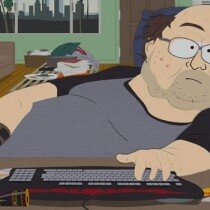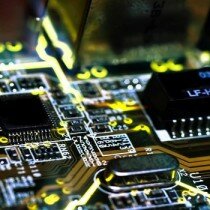It seems like barely a month passes without nVidia or AMD announcing the release of a new, more powerful graphics card. It’s a constantly evolving market, with new technologies and innovations being brought to the fore all the time. But with this constant change comes uncertainty, especially for those of us who play games on our PCs. New games require bigger and faster graphics cards and it can be a struggle to keep up. Sometimes it’s even difficult to choose where to begin. In my second instalment of Easy PC, my aim is to leave you with a clearer idea of what you should invest your money in.
For any PC gamer, your computer’s graphics card is one of its most important components. Its primary function is to process and temporarily store video and image data, so that your CPU and RAM don’t have to. Since images and video tend to be both fairly complex and delivered extremely rapidly, having a dedicated device that handles it all is a vast relief to the processor. This is why just about every modern game requires a graphics card of some sort to run. Similarly, a game running at 1920×1200 resolution at a minimum of 60 frames per second is going to take up a good chunk of memory. Games are big enough as it is; even if you have plenty of RAM to hand, it’s not going to compare to the specialised speed and throughput of the sort available on modern graphics cards.
It’s fair to say that a graphics card is essential to building your own gaming PC. It’s usually the single most expensive component and it’s not something you should consider skimping on. A decent quality graphics card – one that will last you a good couple of years – can and often will cost more than an entire games console. Unless you’re buying used or factory refurbished cards (which is a risky endeavour), you’d do well to steer clear of cheap cards.
To begin with, I’ll identify some pitfalls to avoid when considering a graphics card purchase. The first is the brand: never go with a discounted manufacturer. nVidia and AMD don’t generally manufacture the entire card; companies like Asus, Gigabyte and EVGA take that responsibility. Those brands are generally to be trusted, but some others should be treated with a degree of scrutiny. Read customer reviews from multiple sites and check the manufacturer’s warranty before committing to buy something so crucial to your system.
The next thing that can trip you up is the advertised performance versus the actual performance. Since companies can’t legally advertise something that it blatantly false, some will go about stretching the truth in creative ways. Watch out for big, flashy text that says “2GB MEMORY” and take a closer look at the box or product description section. You’ll often find that it elaborates further, saying something like “1GB, with up to 2GB using shared memory”, meaning that the card itself will just outsource some of its purported performance to your RAM… which, as we’ve established, is almost as bad as it not being there at all. There are other examples of this sort of underhanded promotion, so it’s crucial that you examine the specifications of potential cards closely.
Moving on, we have the models of the cards themselves. Luckily, this is a little easier to understand when you know what the trick is, whereas a lack of this knowledge could lead you to buying a sub-standard card without even knowing it. Take nVidia for example: their latest series of video cards goes by the name of “GeForce GTX”. Initially, this was to differentiate it from its previous series of cards, which were just “GeForce”, and have now passed more or less into the annals of history. The next part of their model is a number (e.g. 660, 750, 790) and sometimes a few letters (e.g. Ti). The key thing to remember is that the numbers don’t indicate performance in a sequence; a GeForce GTX 710 is not better than a GeForce GTX 660. This is because nVidia’s model numbers are two- or three-fold. We’ll use a GTX 760 as an example; the 7 is the series or generation number. The 700 series came out after the 600 series, so this just signifies that the card is from that generation. The 60 is the true performance indicator; a 760 will be more powerful than a 640, but not necessarily more powerful than a 590 (because 60 is greater than 40, but less than 90). Following so far?
Of course, there are other factors to take into account. New generations of cards will have improved components, meaning that a 760 is probably going to be similar to – if not a little faster than – a 670 in terms of performance. The letters at the end of a model number are the final indicator of performance; in this case, the “Ti” suffix is there to let us know that it performs slightly better than the original model. Generally speaking, unless a card has an “M” or an “LE” suffix, it’s going to perform better than the vanilla model of the same name.
AMD used to implement a similar system for their Radeon HD range of cards; the 8000 series were newer than the 7000 series, for example, and a 7970 would be better than a 7870. Their numbering system has changed recently to be even more akin to nVidia. Their Radeon series of graphics cards are now modeled as R9 270, R9 280 and so on, so you can use the same rules as for nVidia to make sure you’re getting the best card for your money. Instead of suffixes comprised of just letters, AMD sometimes use titles like “Black Edition” or “GHz Edition”, so be on the lookout for these as well. If all else fails, there are a number of different video card comparison sites out there that will give you no end of facts and figures to analyse and contrast. If you’d rather not waste precious hours of your life, however, here come my recommendations for the best cards to buy right now.
In the eager hope that everyone who reads this will choose to get a monitor with the correct aspect ratio (which is 16:10; none of this stupid 16:9 “TV” ratios), you should all have something approaching 1920×1200 or above as your screen resolution. That’s a lot of screen to plaster a game over, so you’re going to be looking at a pretty decent card to take the strain. If you have aspirations of approaching 4K resolutions or using multi-monitor setups, then I would err towards the higher end of the available range of cards, since you’re going to need a bit more oomph to pump those pixels.
Set aside all fanboy preferences for nVidia or AMD, because they don’t matter anymore; either is absolutely fine. Currently, AMD cards may be slightly higher in price than their equivalent nVidia competition, but it’s still a matter of personal preference, so here’s an option from each:
nVidia Option: GeForce GTX 760
AMD Option: Radeon R9 280
Keep an eye out for the next instalment of Easy PC, where I’ll be looking at which Hard Drive you should be using, along with recommendations for Solid State Drives.
© 2014, zero1gaming.com. All rights reserved. On republishing this article your must provide a link to this original post
About Chris Smith
A twenty-something gamer from the North-East of Scotland. By day, I’m a Computer Technician at a local IT recycling charity, where I fix and build PCs. Outside of that, most of my time is spent either sleeping or gaming, which I try accomplish in equal amounts.
•