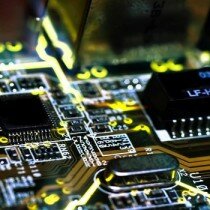I often dispute with my fellow gamers about my preference of gaming on a big screen TV instead of a monitor. After all it is a very important discussion as without a screen you can’t get very far no matter what game you play.
I see the advantage to using a monitor, it means you can get up close and personal and they are usually designed to handle motion well which is of course important, although I much prefer gaming on a colossal TV, relaxed on the sofa. Get a big enough TV and you get the same effect of playing with your face three inches from a monitor.
The problem is that TV’s are not primarily designed for gaming, and so tend to have high input lag which can lead to pulling all your hair out (especially when playing fighting games or twitch shooters).
So steps in my Christmas present this year, my ‘ 50″ Sony Bravia KDLW8 LED TV ‘.
Commonly referred to as the best gaming TV on the market I just had to see why, in other reviews online they talk about the social media implementations the TV has and its smart apps etc. I’m not going to talk about that, this is a gaming website I’m going to talk about every feature that is valid to playing videogames.
DESIGN
First off let’s just say that the model is gorgeous. The bezels surrounding the TV are impossibly thin which gives full immersion and the stand is minimalist which is what you want. Unfortunately the choice for a minimalist stand means that it doesn’t rotate which can become cumbersome if like me you fiddle with your sofa-to-TV set up constantly. Everything needed to wall mount the TV comes in the box already so no additional purchases there which is a nice touch. There is a light at the centre bottom of the screen that lights up when turned on or connecting via NFC, fortunately you can control the colour, brightness, or even turn it off if it bothers you.
 Bezel so thin Aurora looks like she’s going to escape.
Bezel so thin Aurora looks like she’s going to escape.
PICTURE
I hate going in to technology stores when looking for a new TV because most of the time the picture settings are set to compensate for the bright in-store lighting and so you don’t get a realistic depiction of how the TV will look at home. After unboxing the set and playing around with the settings for about four weeks (I’m a perfectionist okay?) I finally managed to achieve the perfect image for gaming. Sony’s X-Reality Pro image processor is a feat of engineering, basically it uses an internal database to analyse patterns in the image on screen and adjusts detail, saturation and brightness all in a split second. This means that whatever you’re watching it’s going to look better on this TV, (this also helps when Xbox One games are 900p instead of full 1080p… just saying).
There are so many settings to tweak to ensure you get your desired image, I found the black corrector to be incredibly useful for gaming especially when playing The Evil Within or Tomb Raider as there was no saturation in the darker areas of the game, and with the detail enhancer pushed to medium or high I found the gravel or tarmac on GTA to really pop.
INPUT LAG
This TV is among the best currently available in terms of having the lowest input lag, which measures at just 8ms when using a high speed camera and 22ms when using the Leo Bodnar test (this test usually results in a higher number as it measures pixel response time as well as input lag). The resulting overall lag time depends on your motion settings used, which takes me to the next section.
MOTIONFLOW
This is the major reason I bought this Television, and arguably the major issue with gaming on a large screen TV over a monitor. The sheer size of your set makes motion judder much more noticeable, also many monitors are designed to handle motion better when compared to TV’s. The reason I went for the Sony Bravia W8 is because it has a 120HZ native refresh rate and 800HZ simulated refresh rate. This means that without any additional settings used the TV manages a smooth enough 120 HZ which of course works well with 30fps or 60fps as long as they’re locked to that. But when cranking up the Motionflow decisions have to be made to achieve greatness. There are multiple options for Motionflow, but there are two primary ones I will discuss as they are the most important for gaming.
The ‘Smooth’ option is the highest on the Motionflow scale; it introduces Motion-Compensated Frame Interpolation which generates animation frames between existing frames to create a smoother image. It makes everything look smooth as butter. The downside to this is that it adds significant input lag and so can be ruled out for any fighting games or twitch shooters. I found it worked fine for GTA or any cinematic game, though for anything competitive it will hinder you rather than help.
The other Motionflow option is ‘Impulse’, this mode causes the screen to flicker rapidly and runs at pure 60HZ and so when playing a game that is locked to 60FPS, motion is about as perfect looking as it can be. The downside to this mode is that because it uses a strobe backlight to achieve the 60HZ effect this darkens the screen considerably and so is better used at night or in a darker room, the upside to this is that it barely adds any input lag at all! Perfect for shooters, I tried The Master Chief Collection and it ran beautifully.
 This is totally the TV Master Chief would have.
This is totally the TV Master Chief would have.
THE REST
Sound – Is as expected with any flat screen LED, nothing that will blow you away, but very capable on its own. If you really want sound no matter what TV you choose you’d be better investing in a sound bar or a good headset.
3D – The TV has active 3D which doesn’t degrade the quality of the image on screen like passive 3D does. The set comes with two pairs of glasses and works very well, it also has simulated 3D which works surprisingly well, as with the motion settings it works better for some games than others, I wouldn’t use simulated 3D for anything serious but Mario Kart Wii U looked surprisingly good in simulated 3D. It’s a fun feature and works well.
Overall I’m very happy with my purchase, I researched the TV for almost a year before purchasing and I’m confident I bought the best one available for gaming today. With 4K becoming the focus when buying a new TV remember that current gen consoles are struggling to achieve 1080p in their games and so we’re likely another console generation away from 4K gaming. If your looking for a new gaming TV save yourself some dough and go for a high end full HD set more focused on input lag and motion handling capabilities.
SPECS
Model – Sony KDL50W829
Price – Approx £750 / $900
Screen – LED Edgelit
Resolution – 1920 x 1080
3D – Active 3D
Wi-Fi – Built in
Smart TV – Yes
Connections
– HDMI x 4 (ARC compatible x 1)
– SCART x 1
– Hybrid component/composite input x 1
– USB 2.0 x 2
– PCMCIA slot x 1
Dimensions
– Unboxed: 656 x 1116 x 64 mm (H x W x D)
– Unboxed with stand: 693 x 1116 x 179 mm (H x W x D)
© 2015, zero1gaming.com. All rights reserved. On republishing this article your must provide a link to this original post
About Jareth Anstey
Currently living in a tiny Village in North Yorkshire with the Missus and our two cats, Knuckles and Snape. I've been into gaming ever since having to decide between the Sega Mega Drive or a SNES at age two, (Sonic won me over in the end) and I'm a collector of all things Zelda. Mistook my adoration of Videogames and ended up doing a Bachelors in Film production, then ended up living in America for a short while and then Vancouver, Canada for 2 years. Now I'm back home, living in the middle of no-where ready to live the dream and write about Video games!
•