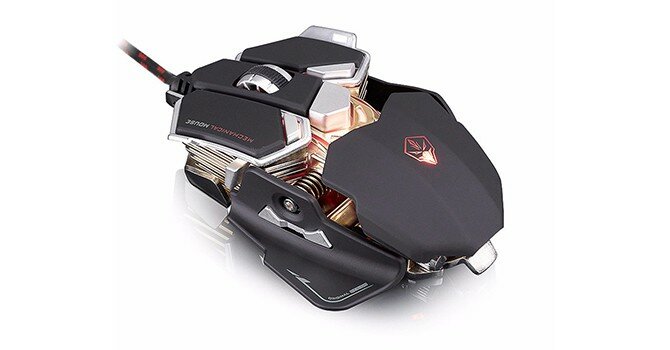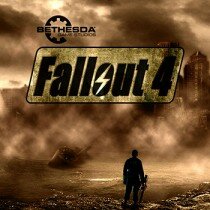Gaming is a hugely personal experience, one of direct interaction between the gamer and their device of choice. This being the case, the equipment we use naturally takes on a huge importance in the quality of our experience.
From the fundamentals of mice, keyboards and controllers through to the more exotic joysticks and custom peripherals, gaming peripherals are big business these days, with a vast array of choice out there. You only have to look at the items on offer from companies like Razer, Roccat and the like to see that the gaming public set great store by what they use to access their games of choice and, more importantly, are willing to pay for the right equipment.
For PC gamers, usually the main input tools are their keyboard and mouse, with the latter in particular offering a vast array of different options in the market today; from a basic 2 button classic through to multi-button, macro-enabled oddities that are barely recognisable as mice.
The more complex ones offer a level of customisability and functionality which can vastly transform your gaming experience, but often the cost of usability is just that: cost. The higher-end gaming mice can run you a pretty penny, making them a somewhat prohibitive. My Razer Naga, for example, ran me £75 new, or around 15% of what my actual PC cost me. Not an insubstantial cost.
However, there are some less costly options out there trying to provide the higher-end gaming without the high-end price tag, one of which, the Luom G10, is today’s subject at hand.
Let’s break this down into the key areas:
Visual Impact/Aesthetics
Now this is always a matter of taste, of course, but nobody can deny that Luom’s offering is anything but striking. Offered in either black or white, the G10 certainly looks more than your average mouse. With chromed edging, sleek, shiny panelling and pulsing LED aspects, it looks more like a transformer than a mouse. The unit comes with four colours built in for the LED: red, blue, green and white, which you can cycle through at the touch of a button. You also have the option of switching the lights off with a button on the bottom, but honestly, who buys a mouse like this but decides they want to make it less ostentatious??

I received both black and white versions and, I must say, while both are visually striking, the white gets my vote, just because the details stand out more, whereas they can get a bit lost in the black version. On the white version, the additional keys ate made of gold-coloured plastic and complement the look nicely. The only issue I have, visually, is that the LED light bleeds out through the plastic around the logo on the back, which ruins the effect a little, but this is hardly a big issue!
The mouse is very smart looking and in the few days I had it on my desk at work it garnered a lot of attention and on several occasions I returned to my desk to find a group of people checking it out. Yes, my work place really is that fun…
Functionality/Button Layout
The G10 comes with 9 buttons on the hand-area; the two standard finger buttons, the scroll wheel (which doubles as a button if pushed in), three buttons on the left side (by the thumb), a button at the base of each of the finger buttons and one large button in the middle of the mouse, behind the central scroller mount. The two finger buttons are standard and the large center button is programmed to change the LEDs, so we can rule those out from customisable buttons, though you can re-program them if required.
This leaves 6 buttons that can be programmed to your own requirements, which while not a huge number, is certainly not bad. The most accessible are the scroll wheel button and the two left-sided rear-most buttons (they look like a switch on the picture). They sit nicely in line with the natural resting point of the fingers on the mouse and don’t require much dexterity to use. These three keys are the ones that I used for my most common tasks. The side button that is further up the front of the mouse is less convenient, depending on your hand size. I have very small hands and found that the button was far enough forward that I had to consciously adjust my grip to access it, which while not a huge issue, does impact its usability.

The biggest difficulty is with the two buttons that rest at the base of each of the finger buttons. They’re just not easily accessed, plain and simple. They look ok in the pictures, but actually clicking them is very tricky. You can either try and press them with the fleshy lower part of your finger while your fingers are resting on the key buttons (a task I found virtually impossible and far too imprecise to be relied on) or curl your fingers back to click them, a task that was even less comfortable and accurate than it sounds.
These buttons, I’m afraid, are basically unusable by human hands, so we can discount them from use, as well as the button on the underside of the mouse which, while programmable, is really just there to turn the LEDs and will provide no realistic option for customisability.
So, all in all, you have 4 usable custom buttons on top of the two main finger buttons; not a huge amount of extra customisability, but nothing to sniff at either.
Accuracy/Responsiveness
The G10 allows you to set the mouse’s DPI setting from anywhere between 250 and 4000, which gives you a great range of sensitivity options to really make it work to your preferred feel. It’s a bit of a fine art at first, especially if you’re new to this sort of thing, but it’s great to get the mouse running to your preferred speed.

The mouse itself feels good in your hand and slides over the desk nicely, especially when you remember to remove the protective laminate layer from the pads on the underside! If you forget (like I did) it resists a fair bit!
Accompanying Software
Probably the biggest source of issues for me, the software for the mouse starts of problematic and continues onward from there. This is an import direct from China, so as you may expect the localisation of the instructions is less than comprehensive.
For the G10, the software provided on the accompanying cd is buried amid a vast number of folders, all unsurprisingly labelled in Cantonese, which made the task of installing the damn thing a touch tricky for me, lacking as I am even the basics of any of the Chinese languages. However, if you can locate the ninja face logo that Luom use and install the .exe file labelled with it, it seems to work ok.
However, once installed I discovered that while most aspects of the software are localised to English, the instructions for how to program your buttons to functions as combinations (e.g. Ctrl-Shift-Z) are also in Cantonese. This is more challenging as being unable to copy the text into a translator program meant translation was trickier. However, the eventual use of the google translator app (which can translate pictures!) provided the instructions to this core function…
Which didn’t bloody work!
Well, not fully. What I’ve discovered is that you can’t program complex combinations to your keys, just double key ones. So, for example, Ctrl-S or Shift-Z will work, but Ctrl-Alt-Z? Nope, not happening.

This is either a small issue or an absolute game-breaker, depending on your requirements and for me it was rather annoying. It’s by no means a defining problem that renders the device useless, but it’s certainly a flaw that other similar devices don’t have.
Build Quality
The whole unit feels very robust and well made. I have no issues at all with it. It feels like it’s made of decent quality materials and to a high standard. The wire is fabric covered and even came with a USB cap for the end, which was a nice touch. The only slight point of note is that it feels so robust that it’s actually a bit weightier than most advanced mice, which may not suit all players.
Cost
The cost of the Luom G10 for me was a grand total of £13.45 for each unit on Ebay, from a supplier direct in China. That price point is exceptional for the quality on offer and is significantly lower than comparable devices in this sector, which can run vastly over £50. The fact it ships from Hong Kong does mean that delivery can take a while, but you have to expect that for the cost.
So, overall the Luom G10 is a sloid, well-build mouse with some decent customisability options. It combines striking design and decent customisable button layouts with a very appealing price point. There are some issues with the supporting software and the positioning of some of the buttons, but you would be hard pressed (pun intended) to find a better option for the same cost.
While Luom’s offering to the gaming mouse market is not in the same league as those occupying the top-end of the market, it does a lot of things right and offers solid gaming options at a price point that is accessible to pretty much any gamer. If you’re looking for a mouse that gives you some good options above the standard mouse, as well as looking great on your desktop, Luom’s G10 is an excellent option to go for.
© 2015, zero1gaming.com. All rights reserved. On republishing this article your must provide a link to this original post
About Paul Izod
Paul Izod is a lifelong gamer. Since he was old enough to tap at his Dad's PC's keyboard he's been a gamer. Dedicated and often opinionated, you can be sure he'll always have something interesting to say about the subject at hand. Find him on Twitter at or or email him at
•